People, can someone please help me how to solve this problem with QE 7.0 installation:
1 Answer
As suggested in the comment, you can use ubuntu repository to install them:
$ sudo apt install quantum-espresso
$ sudo apt install wannier90
If you get prompted for a password or yes/no confirmations, proceed accordingly. However, this would install a slightly earlier version of QE and you will not have full control over it. As you already probably trying to install it from the source code (guessed from the comment), the following is the easiest I believe. First you need the following libraries:
git wget g++ gfortran liblapack-dev libfftw3-dev libopenmpi-dev
To install them, do:
$ sudo apt install git wget build-essential
$ sudo apt install g++ gfortran liblapack-dev
$ sudo apt install libfftw3-dev libopenmpi-dev
Then you are ready to download and compile the source code. To download the latest version:
$ git clone https://github.com/QEF/q-e.git
Then first enter the downloaded folder (it's name should be q-e or q-e-# where # is the version number) and then run configure:
cd q-e
./configure
Lastly, you can install everything or parts of Quantum ESPRESSO by the make command.
make all
will do everything. But if you want just pw.x (or post-processing stuffs), then do make pw (or make pp). Sometimes the wannier90 installation fails, but everything else works. You will get the binaries in the bin folder. To use the binaries directly from anywhere, you need to export their path:
$ echo 'export PATH=$PATH:$HOME/q-e/bin' >> ~/.bashrc
$ source ~/.bashrc
Here I assumed that your q-e folder is in the home (~) directory. If it is in some other directory, change the path from $HOME/q-e/bin to that directory (for example $HOME/Downloads/quantumespresso/qe-7.0/bin). Hope it helps.
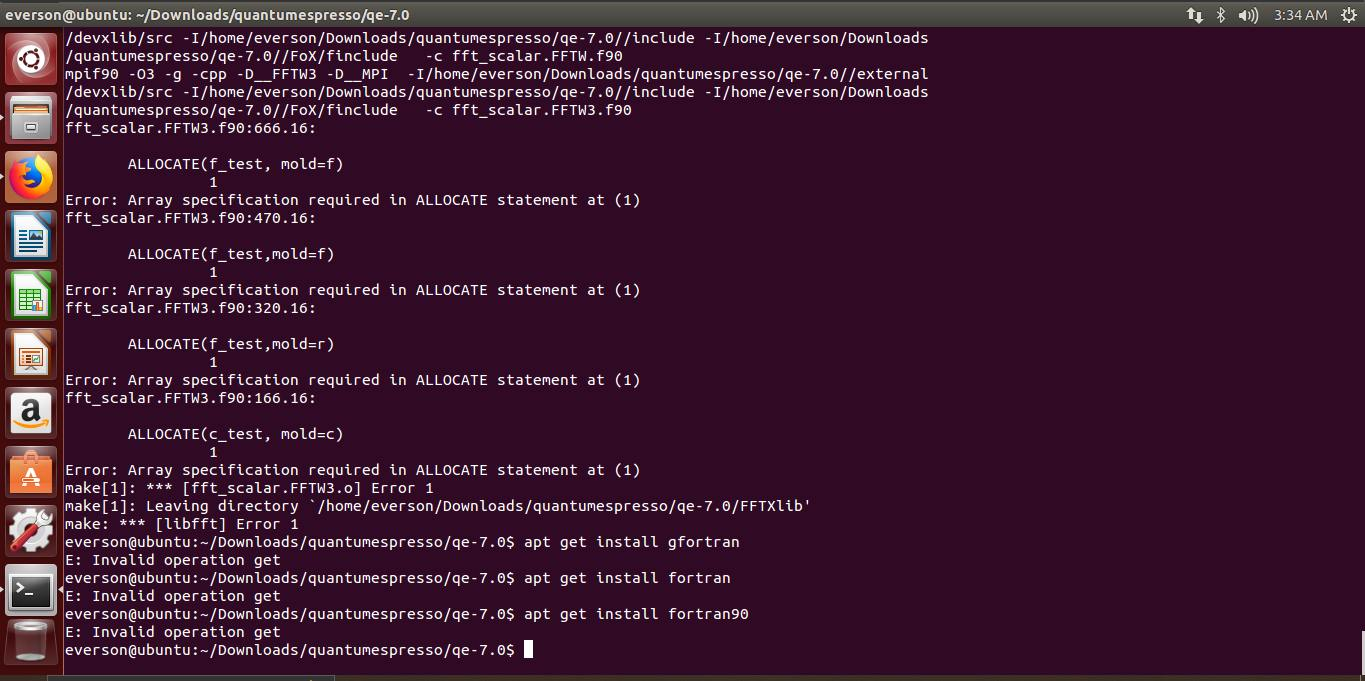
moldis a 2008 feature, most likely your gfortran version does not support the f2008 standard. I would start there. $\endgroup$