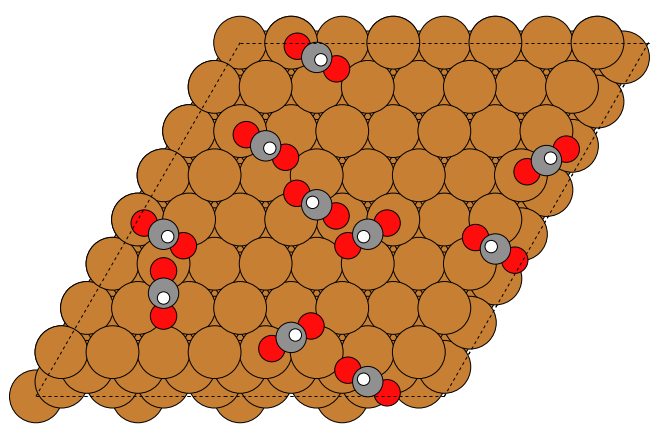ASE doesn't support adding multiple adsorbates. If you use the ase.build.add_adsorbate function multiple times, it will unfortunately add adsorbates to the same pre-defined position. This is a typical situation where you may consider using ACAT. For your example, this can be simply achieved by the following code:
from ase.build import surface
from ase.visualize import view
from acat.build.adlayer import max_dist_coverage_pattern as mdcp
from acat.settings import site_heights
# Create the copper surface
slab = surface('Cu', (1, 1, 1), 4)
slab = slab.repeat((4, 4, 1))
slab.center(vacuum=10, axis=2)
# Add more heights to the CHOO*
heights = {k: v+0.5 for k, v in site_heights.items()}
# Generate a random surface coverage pattern with 10 CHOO*
atoms = mdcp(slab, adsorbate_species='CHOO', coverage=10/64,
surface='fcc111', heights=heights)
view(atoms)

Now if you want to rotate the bidentate adsorbates, you can use ASE-GUI to do that, or if you want completely random generation, including the rotation of multidentate adsorbate species, you can use acat.build.RandomPatternGenerator. It also allows you to specify which sites are not allowed to adsorb, and the minimum distance between two adsorbates. Below is an example:
from ase.io import read
from ase.build import surface
from ase.visualize import view
from acat.build.adlayer import RandomPatternGenerator as RPG
from acat.settings import site_heights
# Create the copper surface
slab = surface('Cu', (1, 1, 1), 4)
slab = slab.repeat((4, 4, 1))
slab.center(vacuum=10, axis=2)
# Add more heights to the CHOO*
heights = {k: v+0.5 for k, v in site_heights.items()}
gen = RPG(slab, adsorbate_species='CHOO',
min_adsorbate_distance=1.5,
surface='fcc111',
heights=heights,
species_forbidden_sites={'CHOO': ['ontop','bridge']},
trajectory='Cu_111_10CHOO.traj')
gen.run(num_gen=1, action='add', num_act=10)
atoms = read('Cu_111_10CHOO.traj')
view(atoms)
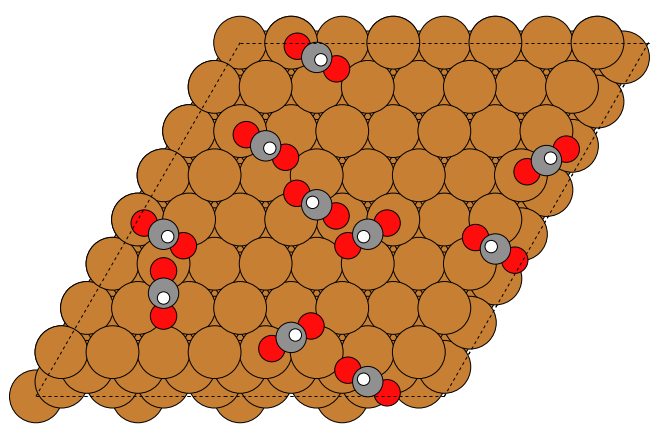
Disclaimer: I am the developer of ACAT.