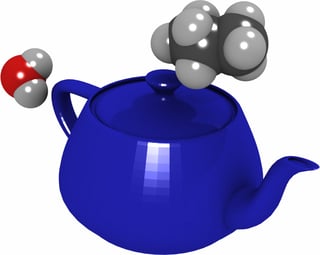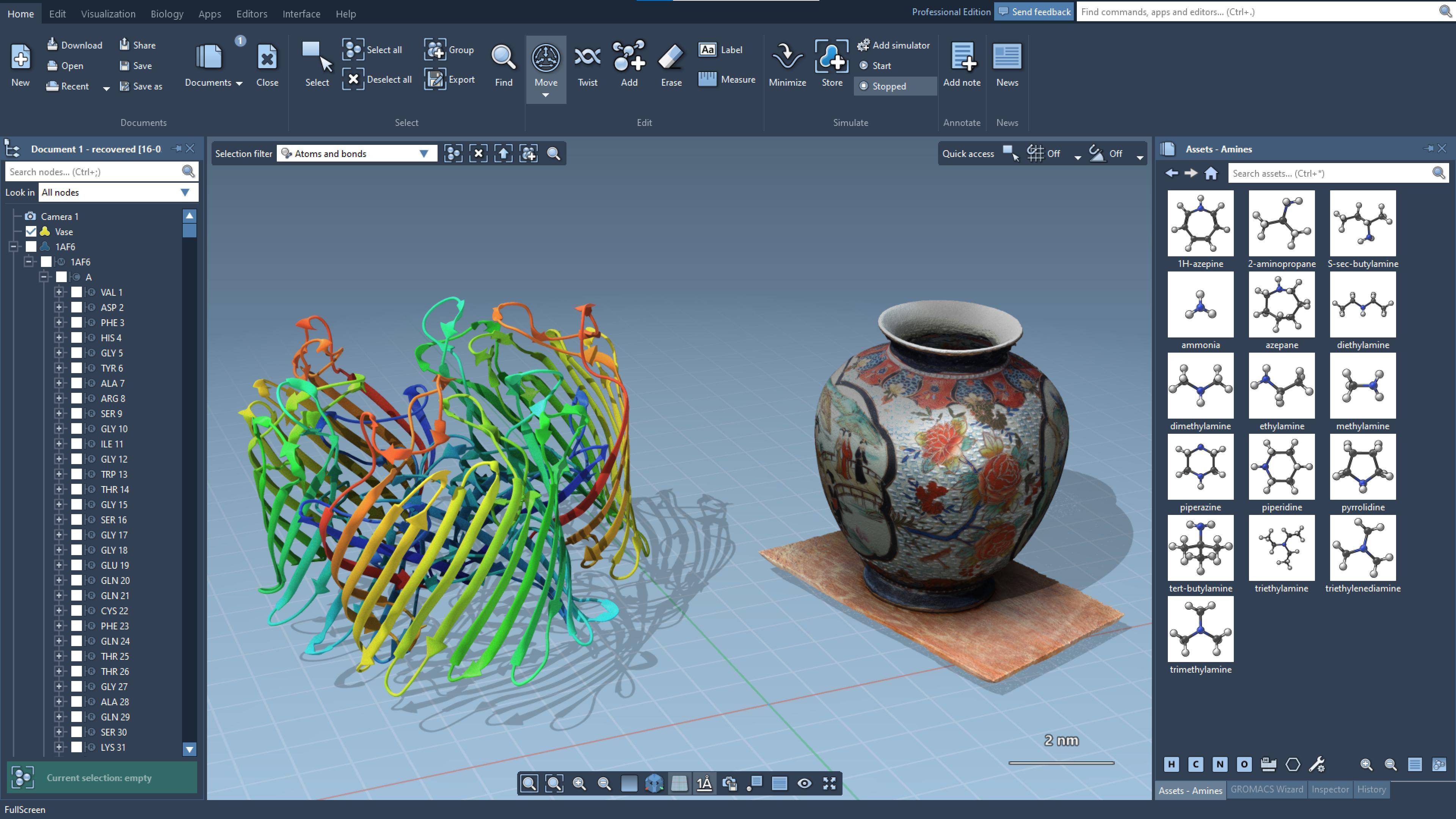I have seen in many presentations and publications, things like a human on a molecule (for example). What software can do this? It's for a presentation I'm doing.
5 Answers
Blender
I usually do 3D images with molecules using Blender. You can export your molecule 3D model with a chemistry visualization program (such as vmd or jmol) into Blender (I usually do it using OBJ files, it just needs a couple of adjustments after the import), OR you can write your own python loader from within Blender (harder to do, but possible). It is NOT an easy route, Blender is a complex program that takes years to master, but it definitely gives amazing results if you put time into it.
-
2$\begingroup$ Nice! I remember asking you in the OpenMOLCAS group to join this site, but I had no idea how often you were coming here! Or maybe you were on StackOverflow or somewhere else, and this question came up on the side in the HNQ list? $\endgroup$ Commented Mar 16, 2021 at 0:01
-
1$\begingroup$ Blender rocks! Recently asked in Blender SE: Strategy for script-generating a buckled honeycomb lattice mesh (hex faces) for animating 2D materials? $\endgroup$– uhohCommented Mar 16, 2021 at 1:38
-
2$\begingroup$ Definitely +1 here! @uhoh Blender also has the ability to use 3d-light sources from a 3d-camera, so the light reflections on the 3d-object is extra good looking youtu.be/Egq3UcIai8Q $\endgroup$ Commented Mar 16, 2021 at 1:47
-
2$\begingroup$ @NikeDattani I was lured here by CodyA. He knows I love Blender. $\endgroup$ Commented Mar 16, 2021 at 3:22
VMD can load STL files in text (ASCII) format. Here's how I produced the image below:
- Downloaded STL file of teapot from Wikipedia.
- This STL file is in binary format, so I used MeshLab to convert it into text format. I opened MeshLab and did File -> Import Mesh and selected the file Utah_teapot_(solid).stl. I then did File -> Export Mesh As and unchecked "Binary encoding" after selecting the file name.
- The resulting text STL file can be read directed by VMD (New Molecule -> Determine file type: STL Stereolithography Triangle Mesh). You can then load your molecules (New Molecule again) and move them around using Mouse -> Move -> Fragment. Fun! I then used a high quality renderer (File -> Render... -> Tachyon-OSPRay (interactive)).
The advantage of this over image manipulation is that the molecules and objects are in the same 3D scene and that can be reflected in the lighting. For instance, the propane molecule casts a shadow on the teapot.
MeshLab can be installed in Ubuntu by "sudo apt install meshlab". It can probably be easily installed on other platforms as well.
GIMP
Whereas Adobe Photoshop has become so famous as a photo editing software, that we often use the term "photoshopped" to describe an image that's been edited, it is very expensive and GIMP is often called "the free Photoshop".
Advantages:
- Free and open source
- Works on Linux, MacOS, Windows.
- Easy to install:
sudo apt-get install gimpis all you need in Linux! - Well established (first released in 1996)
- Still highly active in development (a commit was pushed 4 days ago on Git).
Disadvantages:
- Like many open-source alternatives to commercial software, it isn't quite as refined as Adobe Photoshop (consider the difference between LibreOffice vs Microsoft Office).
- Heavyweight: it's a rather large software which will take a lot of time to open (similar to MATLAB).
- It's not designed specifically for chemistry, it's a general purpose image editing software.
- Big learning curve: it can take longer to figure out how to use it, compared to simpler programs like Microsoft Paint, or software that is specific for making chemistry figures. The time you spend on learning GIMP will not be a waste though, since GIMP is very powerful for being able to do all sorts of other image work (in the same league as Adobe Photoshop).
-
1$\begingroup$ To be fair, GIMP used to require two trips to the coffee machine before it finished starting up but since 2.8 even on my slow laptop it starts in less than 15 seconds $\endgroup$ Commented Mar 17, 2021 at 21:36
-
1$\begingroup$ @zdimension I disagree about 2.8 and beyond. 2.8 was released in 2012. I have 2.9 from 2017 and it takes a long time to load on my laptop. What operating system are you using? $\endgroup$ Commented Mar 17, 2021 at 21:48
-
1$\begingroup$ Windows 10, though I was using Windows 8 when 2.8 came out. The last version that took ages to load for me was 2.6. Right now, 2.10 took 8 seconds to load on my W10 PC $\endgroup$ Commented Mar 17, 2021 at 21:51
-
$\begingroup$ Gimp has been a little slower on windows (same hardware) compared to Linux in my experience too. Though I'd say it feels a lot lightweight on Linux. $\endgroup$– AnunayCommented Mar 18, 2021 at 17:48
-
1$\begingroup$ Krita is like The GIMP but more polished, with a smoother workflow and better and faster NDE capabilities (vector graphics, better layer groups and dynamic filters, GPU use, better brushes etc), for possibly a slight tradeoff in stability. $\endgroup$ Commented Mar 18, 2021 at 20:32
Adobe Dimension
Adobe dimension is the premier paid software for 3-dimensional design. It can read in STL files and give them a texture, and incorporate the light source from the background light.
The tutorial I watched to make this is here.
-
1$\begingroup$ The light-matching is pretty cool. Do you recommend a given tutorial for how to reproduce something like this? $\endgroup$ Commented Mar 15, 2021 at 23:46
-
4$\begingroup$ the tutorial I watched is here but its really easy if you have the STLs. $\endgroup$ Commented Mar 15, 2021 at 23:50
-
1
SAMSON
SAMSON, the molecular design platform, can do this in a few clicks with a Pro plan (see image below), by letting you import textured OBJ files into the document. The website is here.
The standard plan also lets you export textured OBJ files, so you can import molecules (e.g. PDB files) into SAMSON, choose visual representations for them (van der Waals, secondary structure, etc.) and export these as textured OBJ files (which will preserve colors) that you will then import in e.g. Blender.