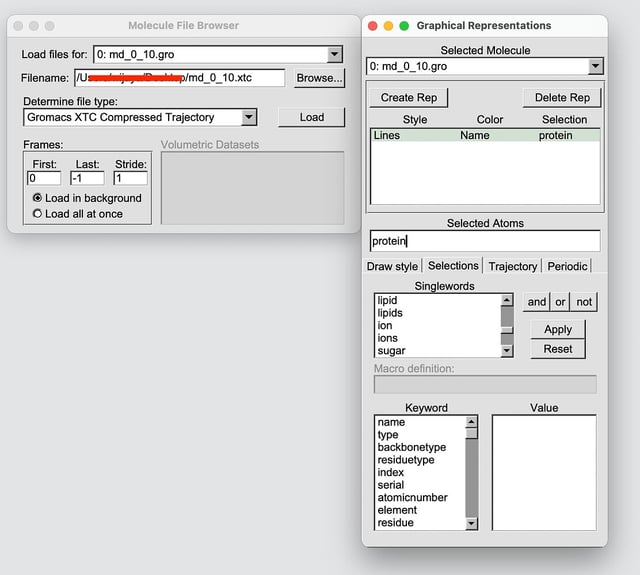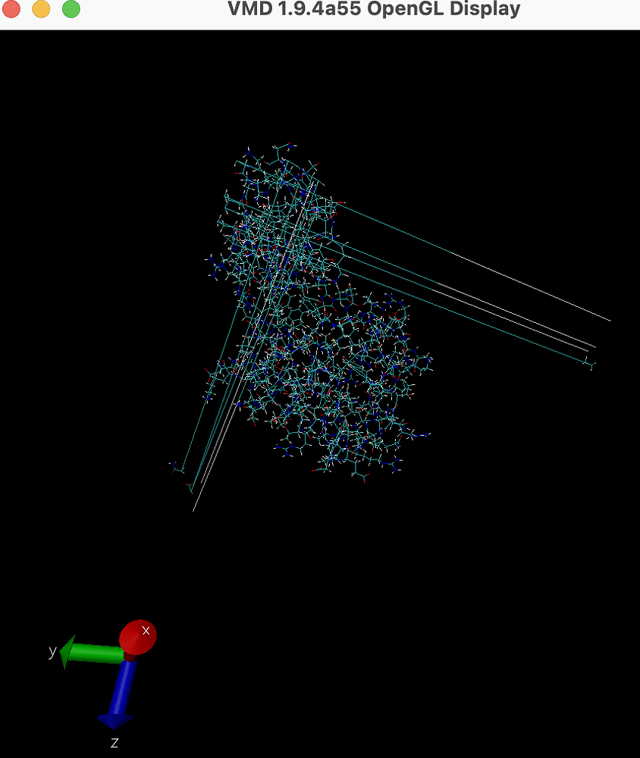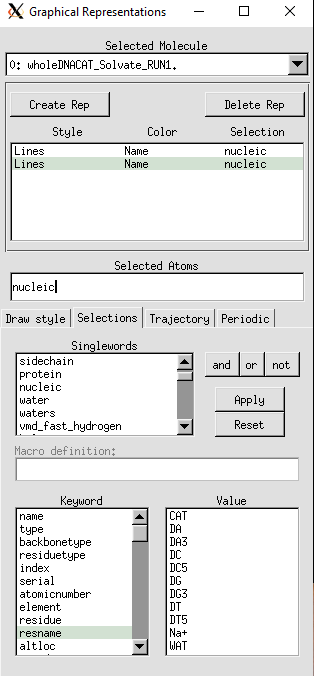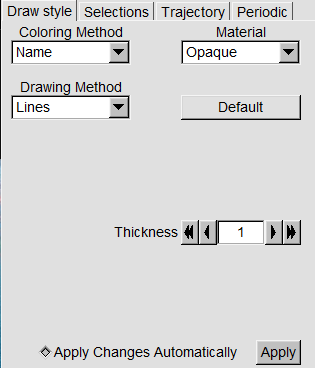GROMACS version: gmx, version 2021.4 GROMACS modification: No
I'm following the Protein-Ligand Complex tutorial. I'd like to visualize the binding using VMD.
I use the output from these commands:
gmx grompp -f md.mdp -c npt.gro -t npt.cpt -p topol.top -n index.ndx -o md_0_10.tpr
gmx mdrun -deffnm md_0_10
Especially these two files:
md_0_10.gro
md_0_10.xtc
And with this VMD setting:
At best I can get is only the receptor (protein) but not the ligand bound to it. This is done by assigning "protein" to Selected Atoms form in Graphical Representation dialog box. I can't see anything where I can include ligand.
How can I also show ligand in the binding?