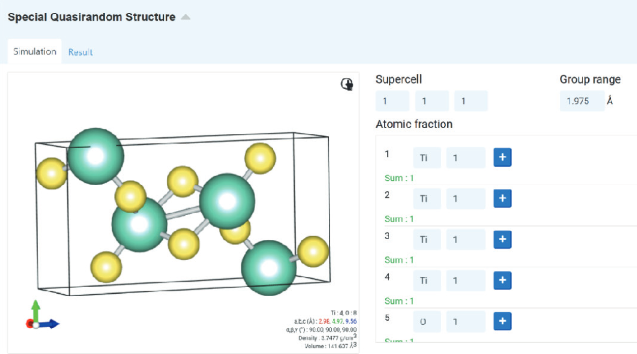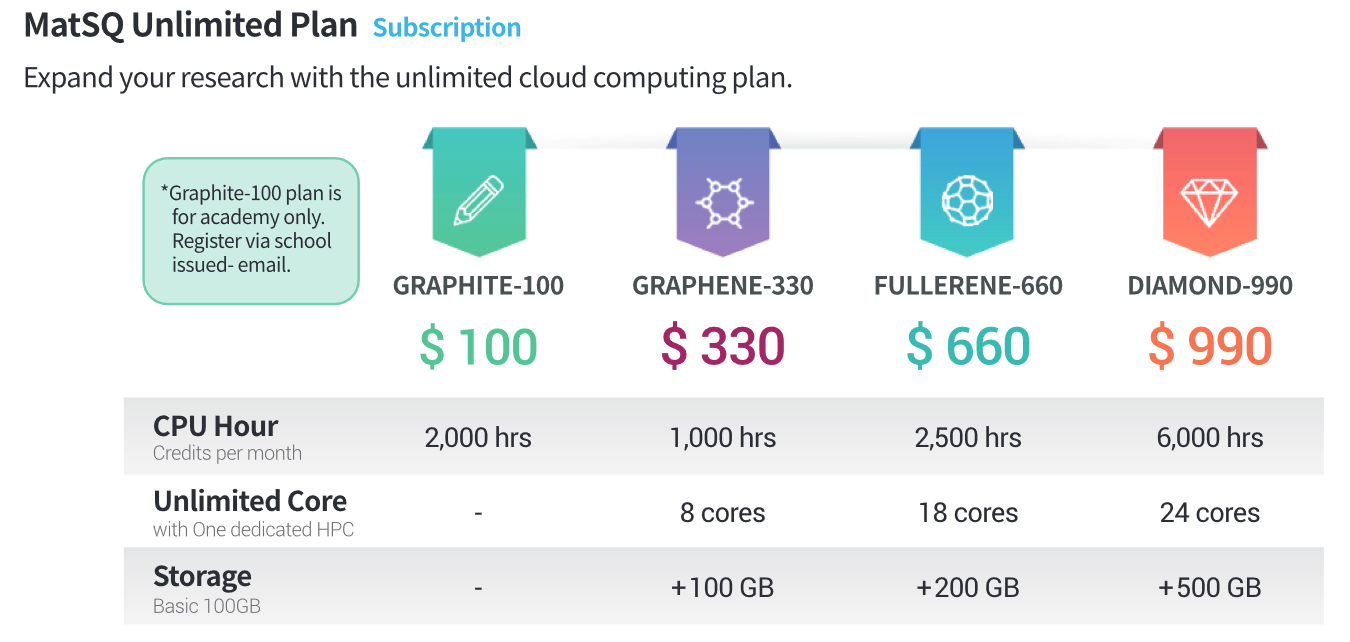A group of researchers in my university (including me), started to study the possibility to move to cloud computing services in order to run our simulations.
The simulation areas include condensed matter physics, particle physics, quantum field theory, soft condensed matter, statistical physics, etc.
We have zero experience with it.
The question is: Are there reliable cloud computing services for matter modeling?
By reliable, I mean that their performance (CPU/GPU use, RAM use, hard drive speed) is similar to a local computer, with lower degradation (as many of them use virtual machines). As the demands are very heterogeneous, at first glance, we are thinking in bare iron system in order to install/configure different software for running the simulations. About the hardware, it is desirable to have both CPUs and GPUs access.
To distinguish this question from these ones:
- Supercomputers around the world
- Supercomputers around the world, which allow access for researchers outside the country,
where access is usually not just granted to anyone who pays for it, perhaps you can suggest commercial services here.